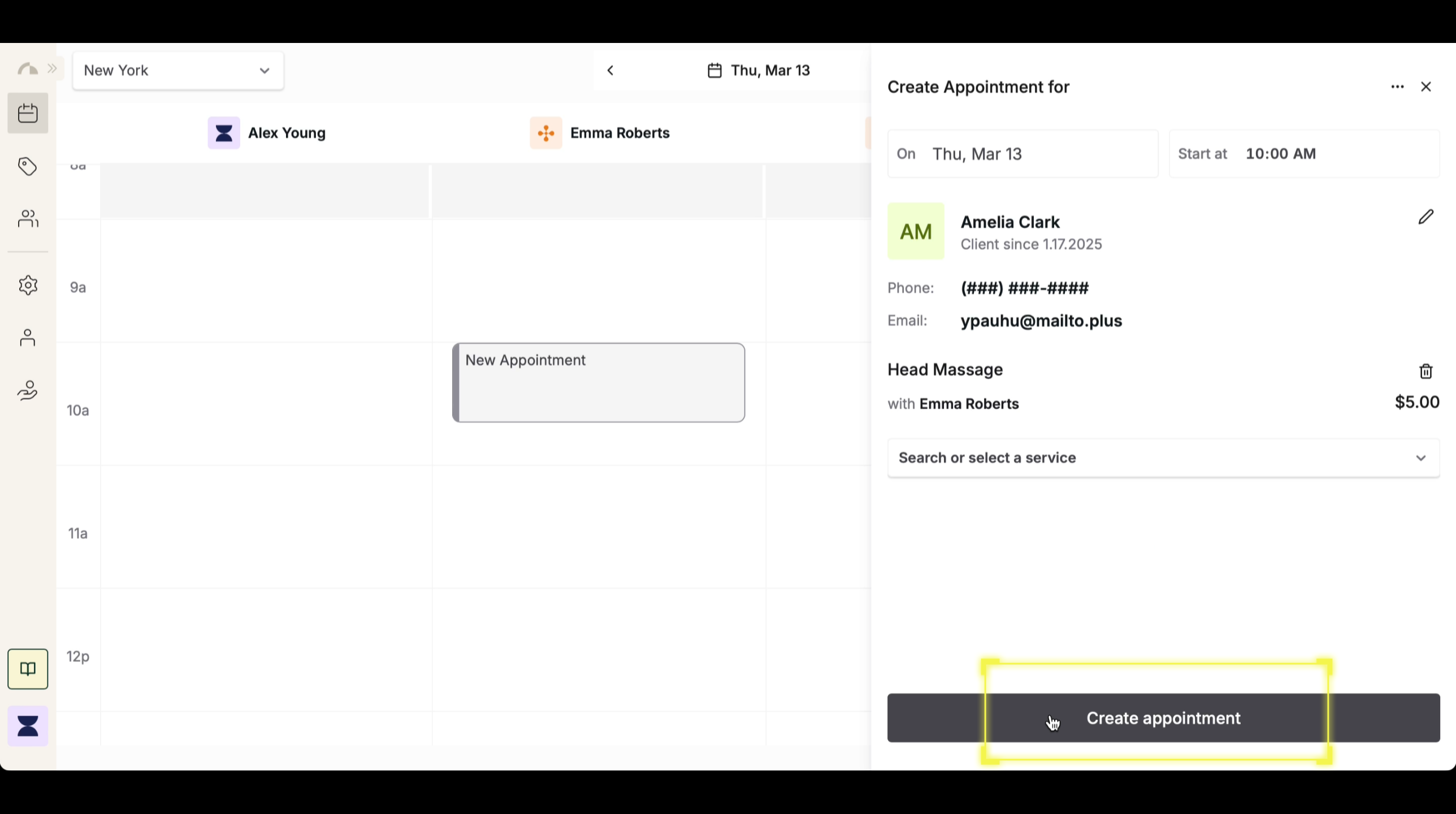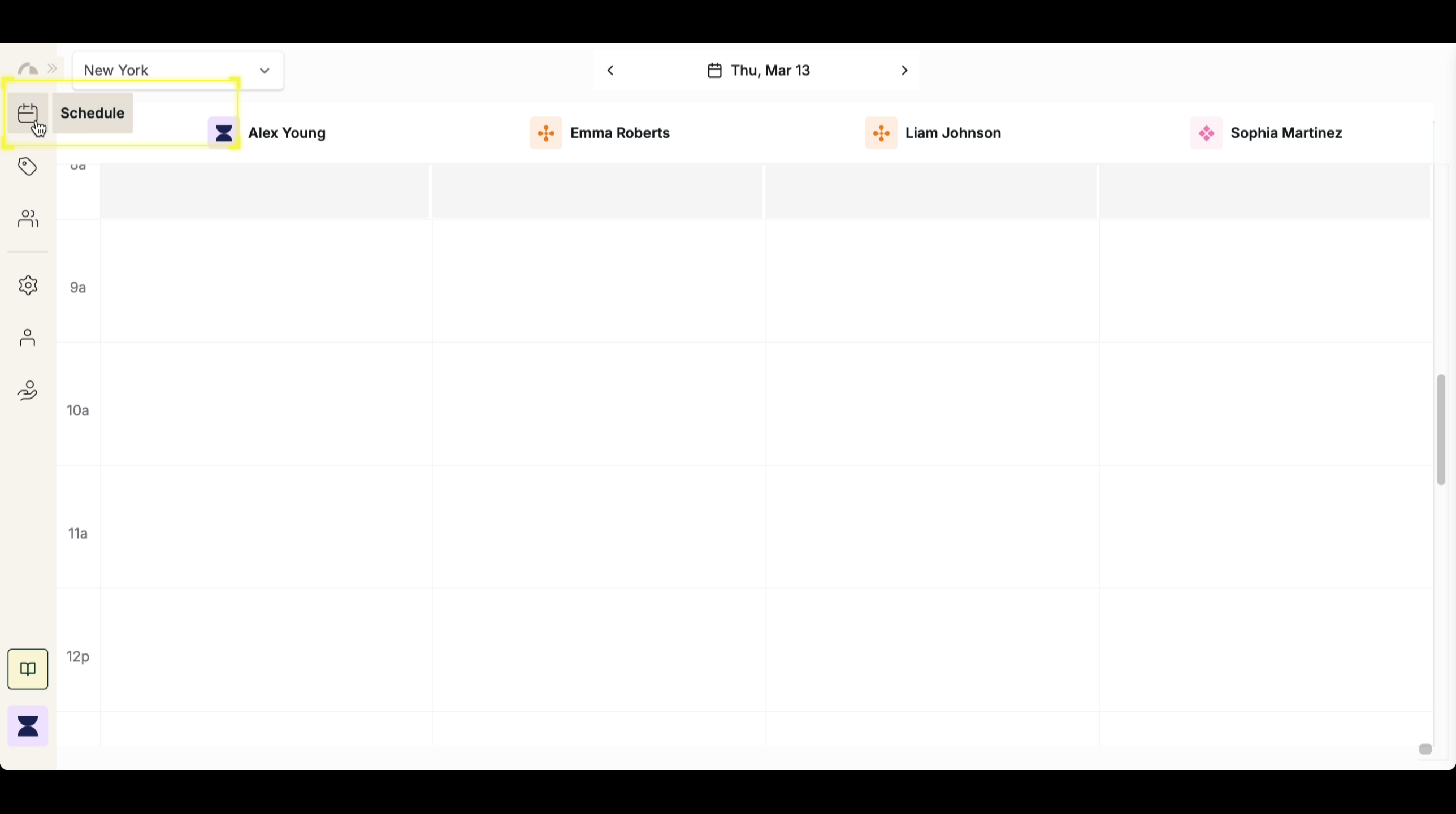Introduction
Managing appointments efficiently is key to running a smooth booking experience for both your business and customers. With the scheduling system, you can create, modify, and organize appointments quickly. Setting up appointments manually allows for greater control over client bookings, ensuring availability and service selection are properly managed.Step 2
Create a New Appointment
Click on an available time slot under a specific staff member to create a new appointment. Selecting a time slot directly ensures that the appointment is scheduled within the staff member’s availability. This method helps prevent conflicts and double bookings while allowing you to adjust appointment times based on business needs.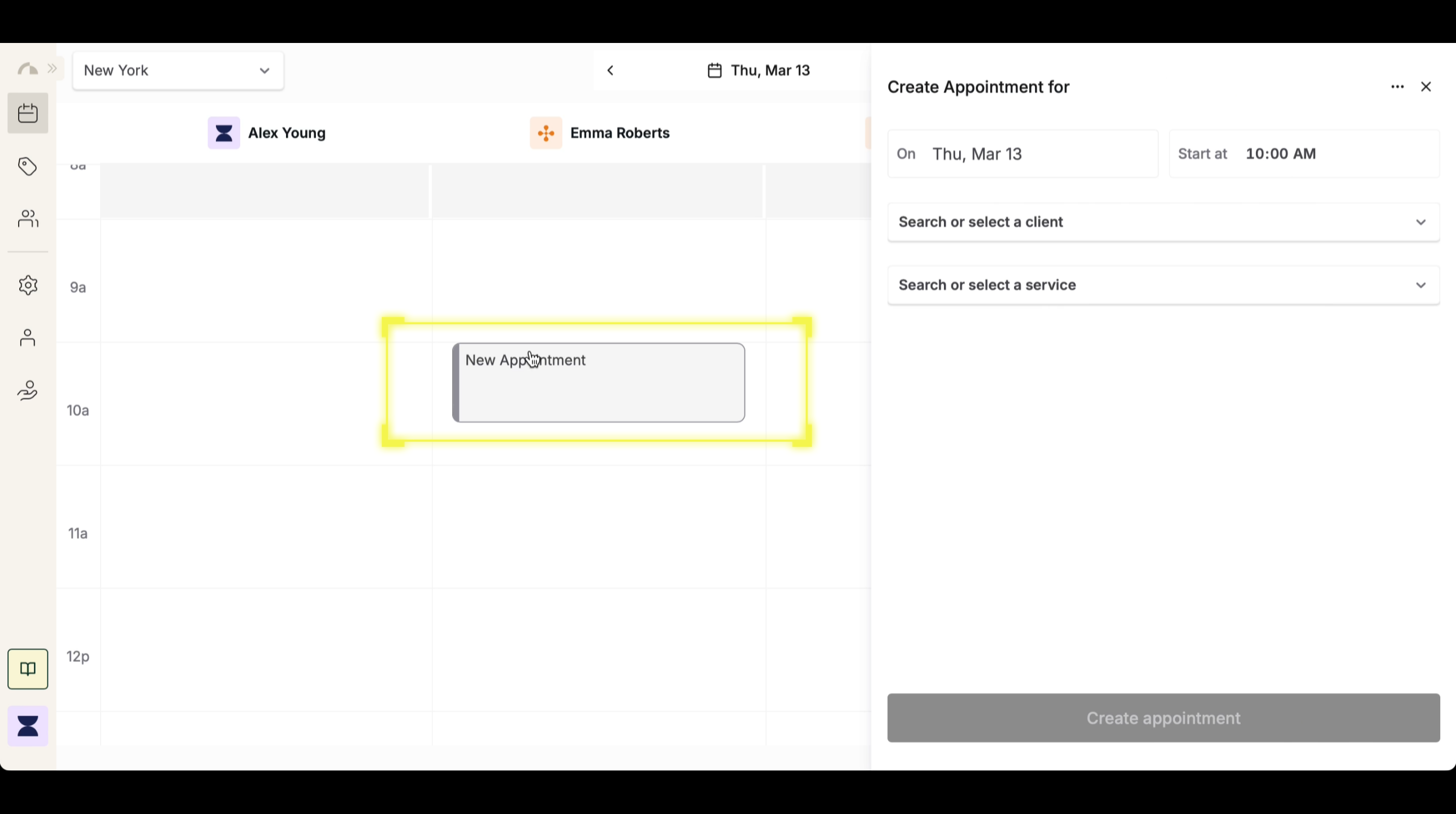
Step 3
Assign a Client and Service
Search for an existing client in the system or create a new client profile if they are booking for the first time. Adding a client ensures they receive confirmation and reminder notifications. After selecting the client, choose a service from the available offerings. Services can be assigned to specific staff members, ensuring that the booking reflects accurate availability and expertise.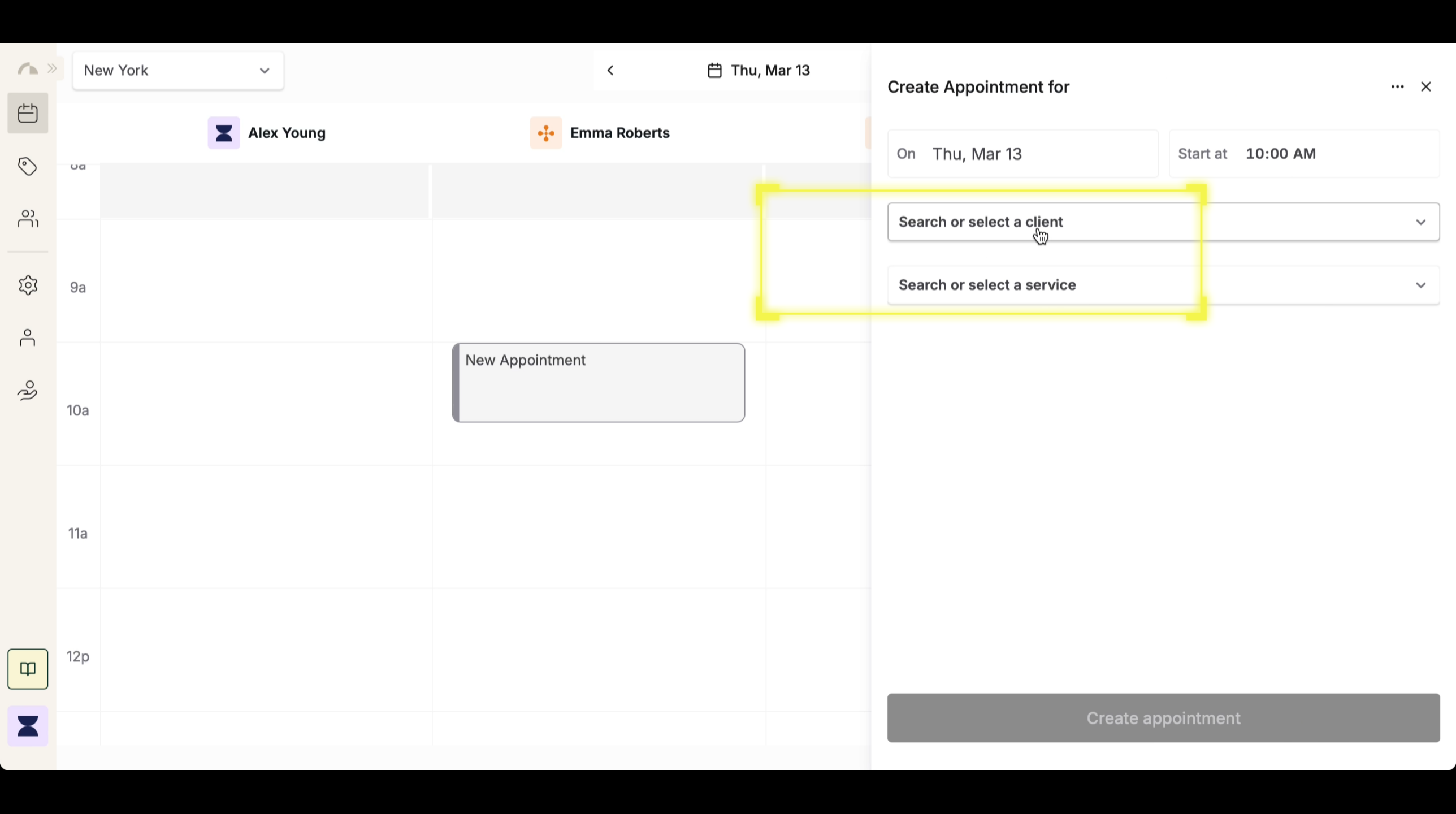
Step 4
Confirm and Save Appointment
Review the appointment details, including the client’s name, selected service, assigned staff, and time. If everything looks correct, click “Create Appointment” to finalize the booking. Once saved, the system will automatically send an email or SMS confirmation to the client, ensuring they have all the necessary details for their appointment.