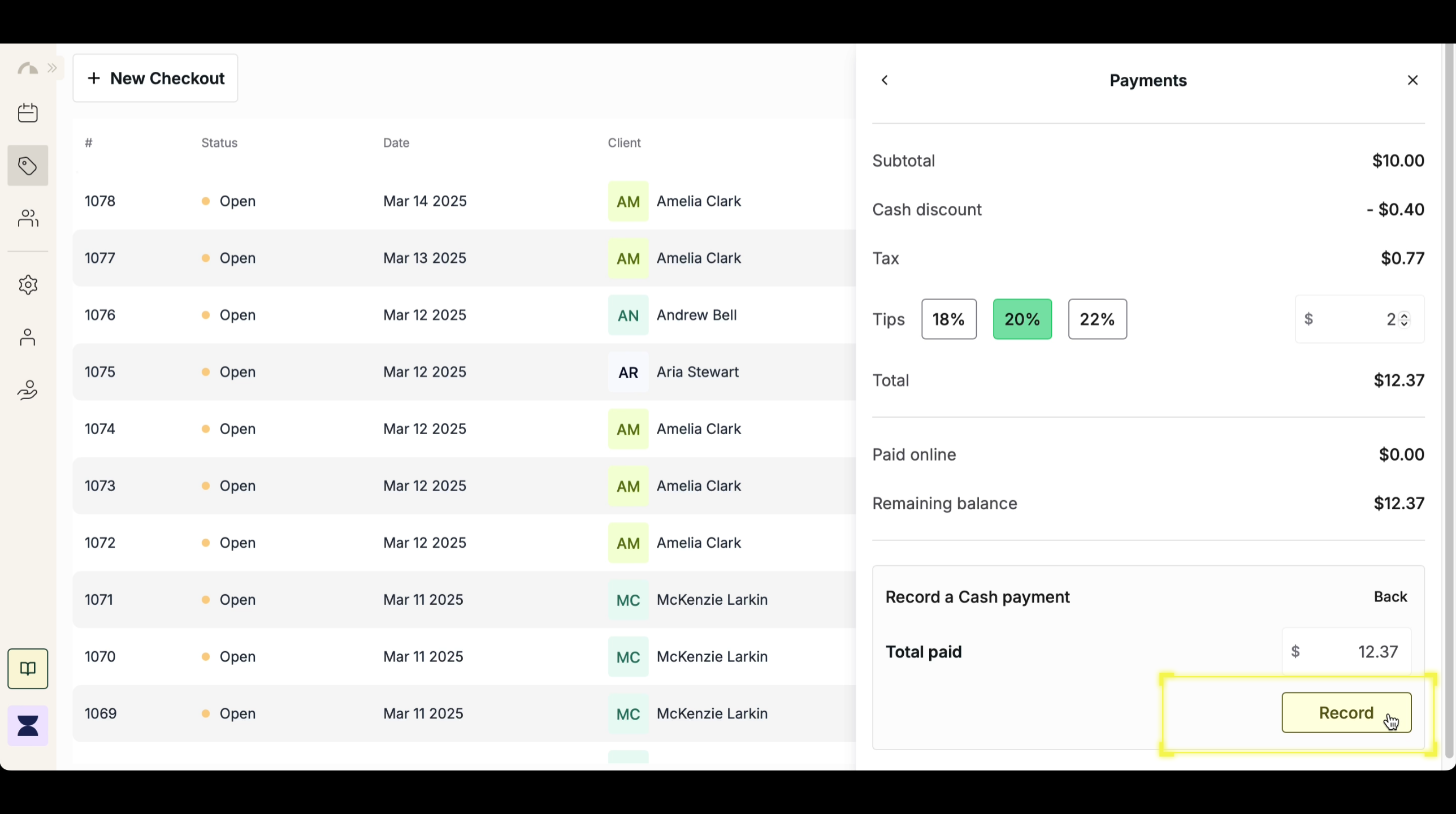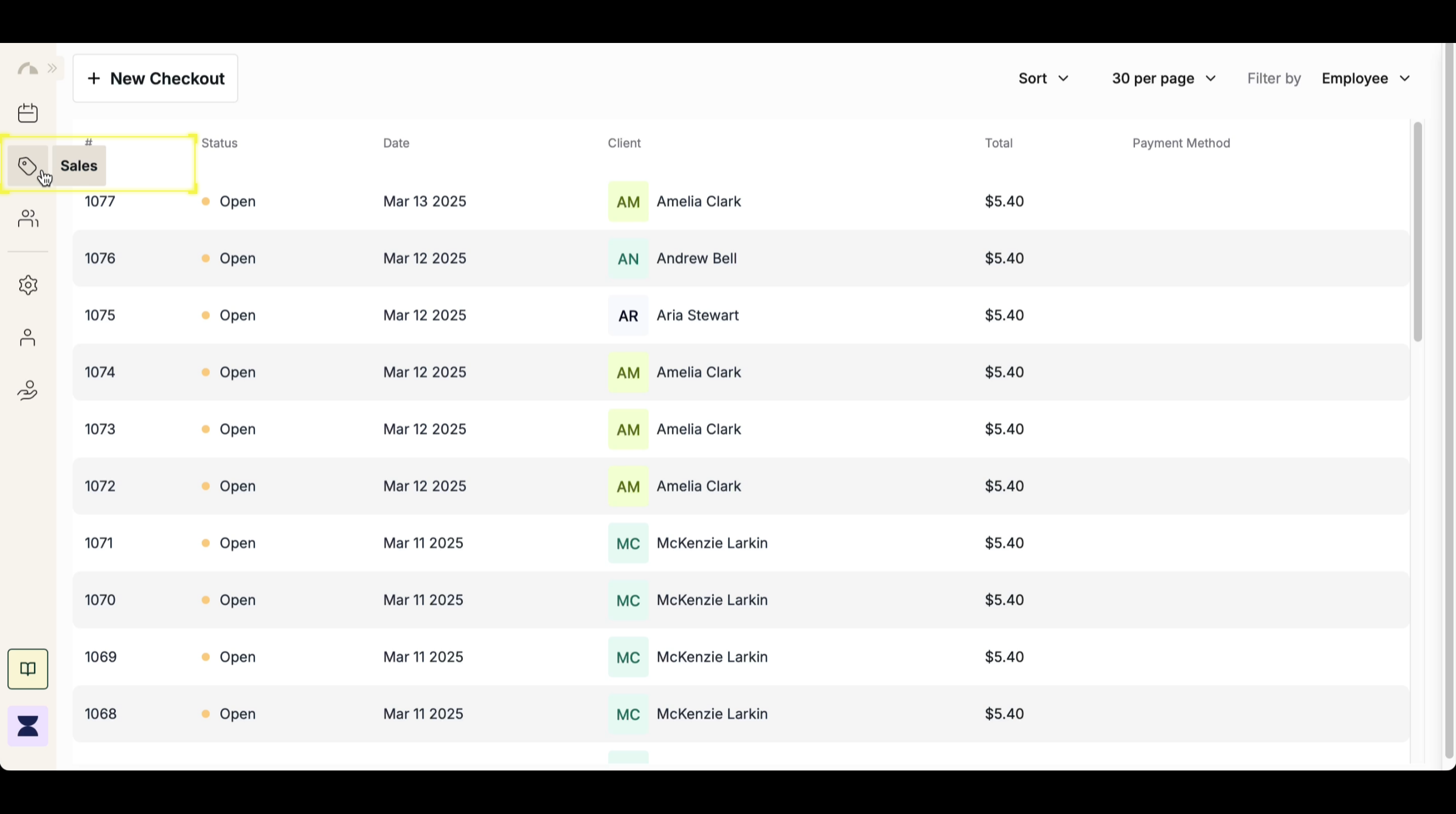Introduction
Processing a cash payment allows you to record transactions instantly without needing a card or digital payment method. This ensures that all sales, including tips, are accurately documented in the system. Clients created through the Merchant Portal or Booking Portal are automatically labeled as open transactions, making it easier to track pending and completed payments. Follow the steps below to complete a cash payment seamlessly.Step 2
Select a Client
Search for the client associated with the transaction. If the client was created through the Merchant Portal or Booking Portal, they will be automatically added and labeled as an open transaction until payment is completed.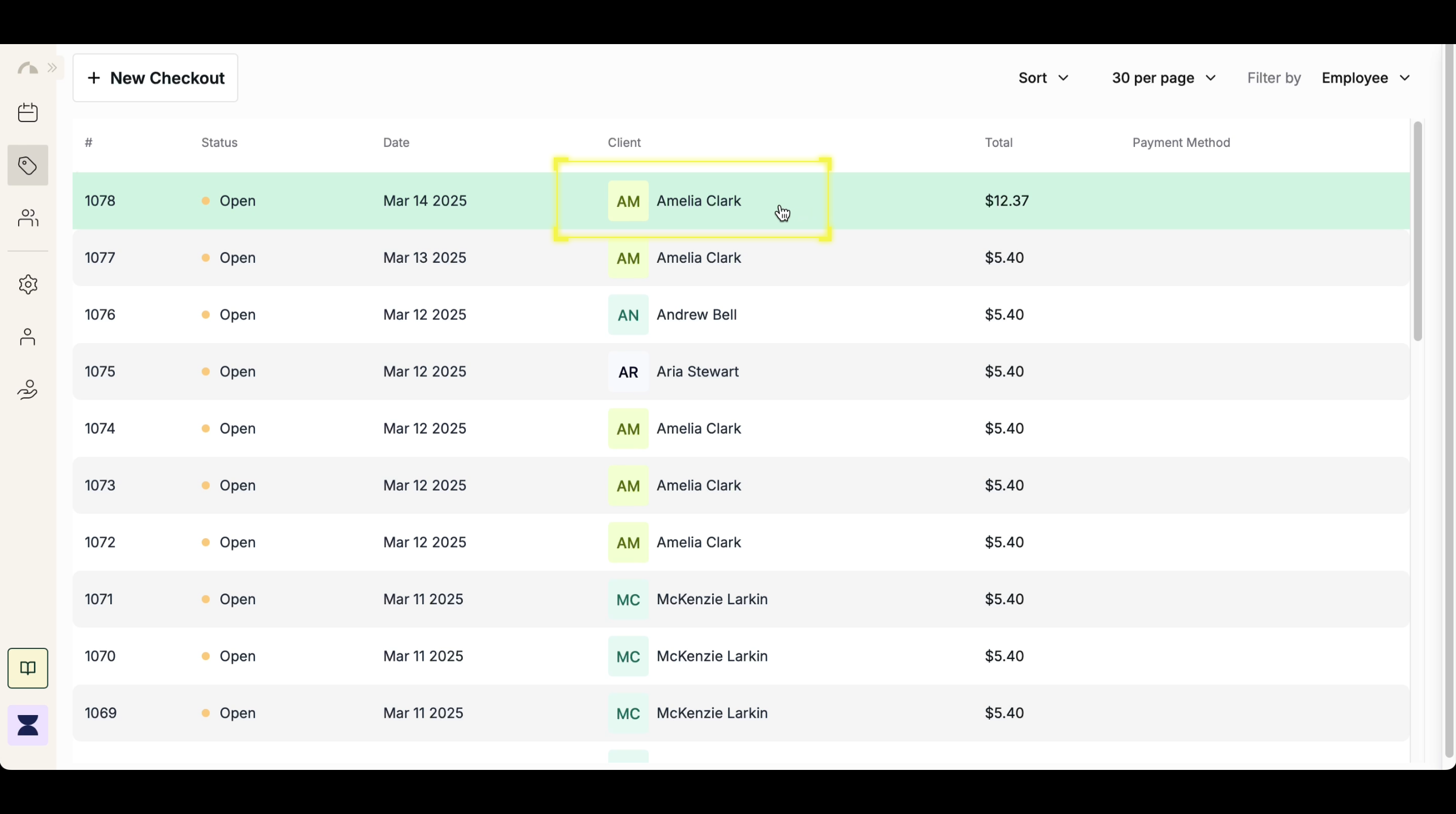
Step 3
Confirm and Save Checkout
Review the client’s service details and confirm the checkout. This ensures the correct service and pricing are applied before proceeding with payment. Once confirmed, you can proceed with cash payment.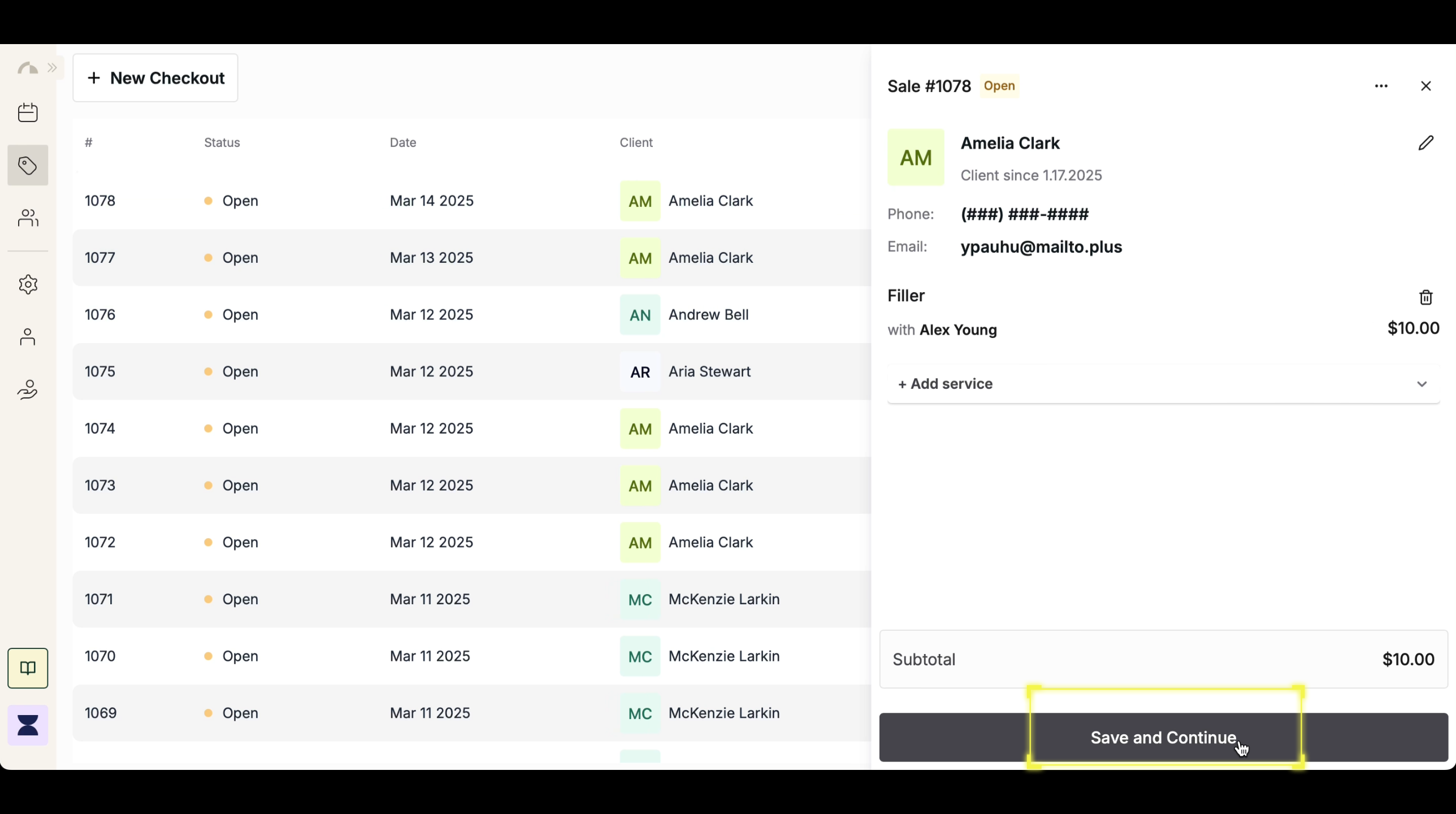
Step 4
Select “Pay by Cash”
Click “Pay by Cash” to record the payment as an immediate cash transaction. This action ensures the payment is logged correctly in the sales system.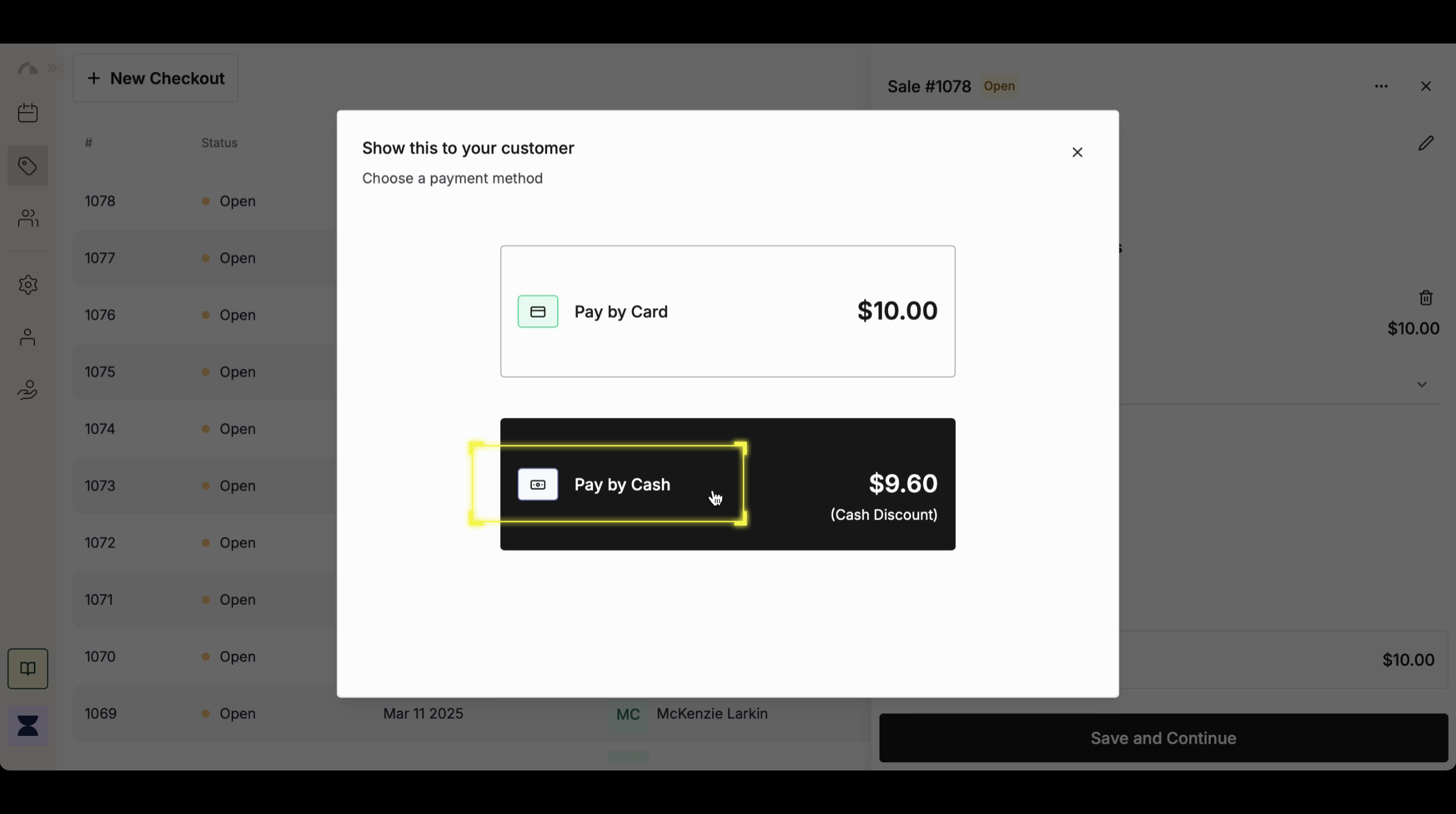
Step 5
Select Tip Percentage (Optional)
If tipping is enabled, choose from the preset tip options of 18%, 20%, or 22%, or manually enter a custom tip amount. The system will automatically adjust the total based on the selected tip, ensuring accurate payment tracking.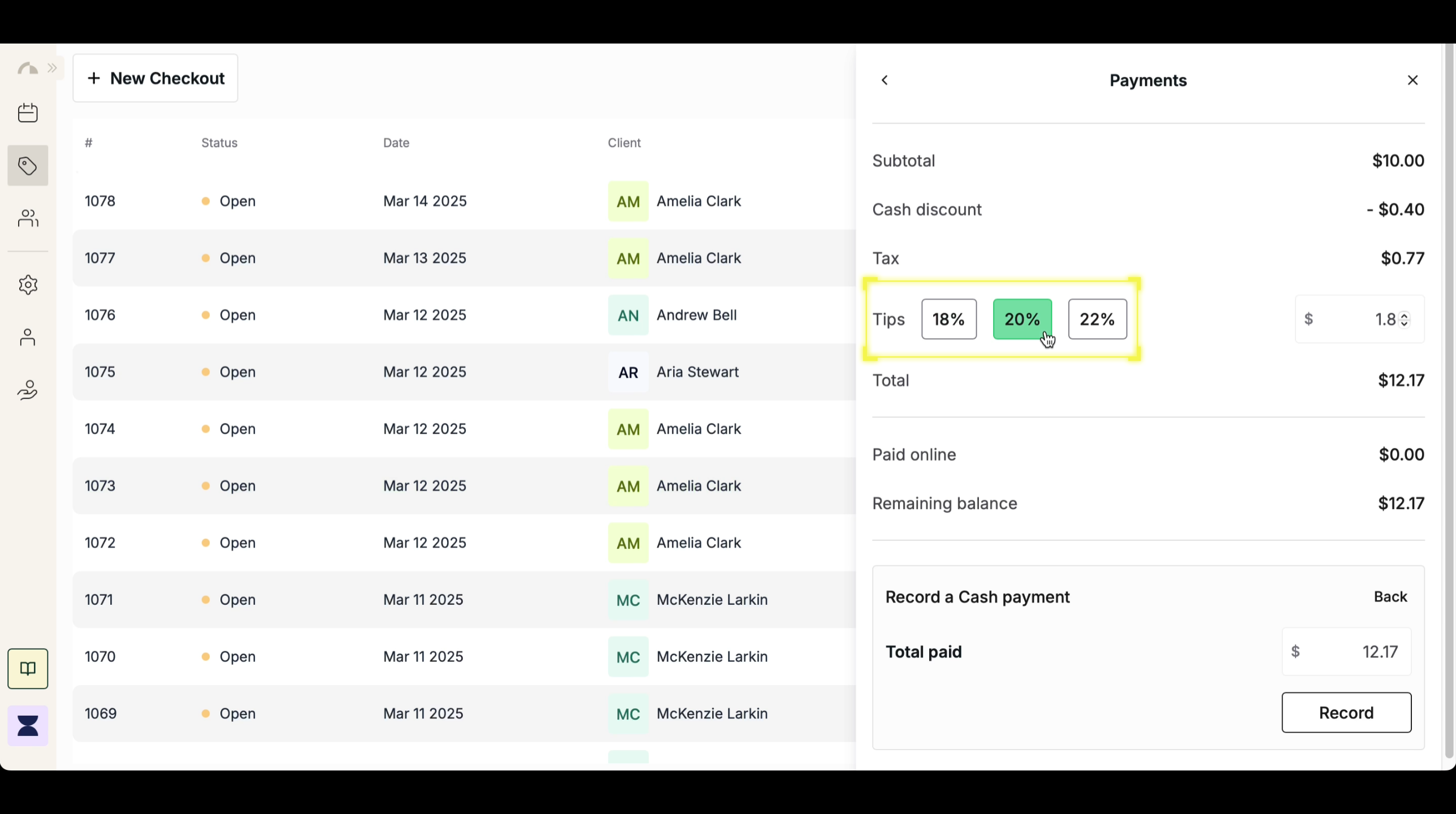
Step 6
Confirm and Save Transaction
Review all payment details to ensure accuracy. Once confirmed, click “Save Transaction” to finalize the sale. The system will mark the transaction as completed, and the receipt will be available for printing or sending via email if needed.